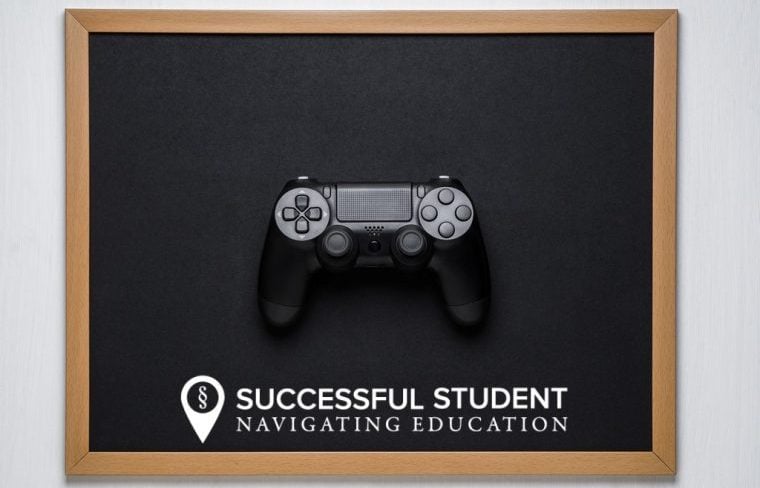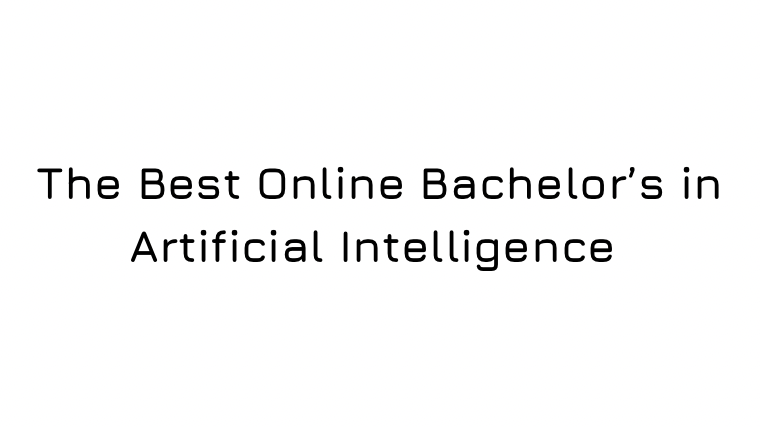Where Students
Navigate Education.
We do the heavy lifting of education research for you.
New & Updated
-

If you need help in deciding what to study in college, you are not alone. Many students who are currently enrolled, and many who have already graduated, weren't sure on what major course of study to dedicate their time to and finally earning their degree. If you're not sure what to study, that's okay. Thankfully,...…
We are data scientists and academics that are creating a map across the academic landscape for students to navigate education. We provide:
- college and university rankings
- on-campus and online degree program rankings
- high school, private school, and vocational school rankings
- career information and answers to frequently asked questions
- the highest paying and most in-demand degrees to get for careers
- cutting edge degree subjects, and newly created career field information
- researched-based resources for excelling in education
- colleges that are making a difference in the world in research and initiatives
Learn about the best education and career options available in technology, humanities, healthcare, and more. In the end, being a successful student means getting the career you not only want but also deserve. SuccessfulStudent.org will help you in all these ways to succeed in your education.